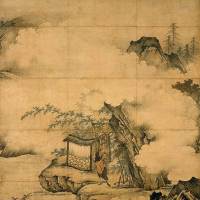The diagram above from ‘Making every lesson count‘ shows the feedback loop that happens during effective teaching. The teacher gives feedback to students to address any learning gaps they might have. Teachers then review how students perform on a particular task and then use this to inform the next stage of their teaching. For example, if I’m teaching genetic crosses one lesson and it becomes clear that a number of students are not getting how to interpret the different genotypes of a particular cross, rather than just moving on to a new topic in the next lesson, I’ll spend time going through it again. So my teaching is being responsive. Harry Fletcher-Wood describes responsive teaching as:
- Setting clear goals and planning learning carefully
- Identifying what students have understood and where they are struggling
- Responding, adapting our teaching to support students to do better.
You can read more from Harry on this here. Remote teaching presents potential challenges to making our teaching responsive. When students are in our classrooms, we can physically see when students are struggling with their work and intervene accordingly – we would give them some verbal feedback, model how to tackle the problem etc. These cues are missing with remote teaching. If we are using pre-recorded videos, there is a risk that the teaching won’t be based on the performance of students in the previous lesson. Of course this doesn’t need to be the case. Following a recorded lesson, the work produced by the students could be reviewed and then used to inform the next recorded lesson – but this might not be the case. In physical lessons we would ask questions and then use strategies like cold-calling and mini-whiteboards to assess the understanding of all pupils and use this to shape the next stage of teaching.
So as we refine our approach to remote teaching, we need to be considering how we can make sure we are being responsive. Some thoughts on this:
- The principles of cold-call questioning can be moved online. When teaching remotely when you ask a question, one student can answer on a stream. All other students can see this response and then potentially copy it. So you’re not really getting an idea of how well all students understand the topic. This can be adapted simply online by asking a question and then telling students to type the answer in the stream, but don’t press enter. You can then pause, countdown and ask all students to press enter together. You will then see all individual responses and get a much clearer picture about their understanding. This could be with questions that require a text response or multiple choice questions, prepared on slides. This is a great strategy for hinge questions.
- In physical lessons you would review student work and then perhaps spend time during the next lesson, giving the whole class feedback on common errors and misunderstandings. This can still be done with live remote lessons, but can also be achieved with recorded lessons. At Durrington, teachers record Loom videos giving feedback to the whole class, based on the work they submitted in the previous lesson.
- Sharing, discussing and unpicking exemplar student work is a great way of providing students with feedback about the next steps in their learning. This can be done during remote teaching by sharing student work during live lessons, or in a recorded lesson. Visualisers are great for this. The advantage of doing this in a live lesson is that you can enter into a live dialogue about the work with students, as you would in a normal lesson.
- The Mote Chrome extension allows teachers to record and leave verbal feedback for students on the work they submit on Google classrooms. This is a great workload win for teachers too. This can get close to replicating the type of verbal feedback that students would get in the physical classroom.
- Self-marking Google quizzes allow us to get useful feedback on how well students are understanding a topic. This can then be used to shape future teaching. In recorded lessons, we can then give students feedback on their performance, pick out common errors and model the correct approach. In live lessons, you can see how students are responding to the quiz there and then and give them feedback accordingly. Google forms are really useful for retrieval quizzes at the start of a lesson, but also for hinge questions.
- Teachers build student knowledge by asking them probing questions in response to their responses. With live remote teaching this can be done in a similar way to a physical lesson. This is trickier when students are watching a recorded lesson, but can be achieved. Teachers can pose a question on the video in the ‘stream’ and then ask follow on questions in the stream, based on student responses.
Teachers are incredibly adaptive. As we all get to grips with remote teaching it’s fantastic to see how teachers are adapting what we know about effective teaching to the remote classroom.